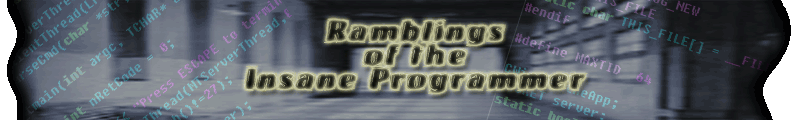Application Loader stuck at “Authenticating with the iTunes store”
I was recently updating my matching game app for iOS and ran into a problem. As I was attempting to upload the bundle for review it kept getting stuck. The message on the screen was saying “Authenticating with the iTunes store” but it never completed. I attempted the upload several times and finally let it run all night. Still not uploaded. Doing a quick search I ran right into the solution.
The original solution was provided by AshHimself at Stack Overflow.
The solution is required a force update of the transporter application.
Here are the steps:
Fire up a terminal window and change to your home directory.
cd ~
Make a backup of the current transporter directory.
mv .itmstransporter/ .old_itmstransporter/
Run the iTMSTransporter to allow it to update itself. This can take a couple of minute so be patient.
"/Applications/Xcode.app/Contents/Applications/Application Loader.app/Contents/itms/bin/iTMSTransporter"
Once the update is complete you should be able to run XCode and try the upload again.
This process worked great for me and I was able to finally upload my app. It just got approved today. You can find it on the app store here. Harold’s Holiday Matching Game