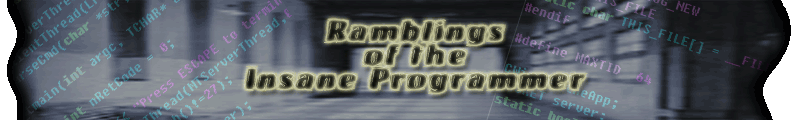iOS Forward Text Messages Not Working
Recently I changed my password for my iCloud account and in the process created a problem. I really like the feature where I can forward text messages from phone to my mac. With the change, I broke this feature. Here is what I had to do to fix it.
The first thing that all my searches said to do was to turn on "Text Message Forwarding" under Messages on the iPhone. The problem was that item was non-existent. Back to searching. I ended up on the Mac Rumors site at the following link.
Basically when I had changed my password it had removed my account/signed me out.
Part 3 was what set everything straight.
On your iPhone, add your email address to your iMessage by going to Settings -> Messages -> Send & Receive. A registered email for iMessage is required in order to enable text message forwarding
Once I got into the menu, I noticed that I was not signed in using iCloud. After signing back in everything is working fine.
Hope this can help someone else.
-Codedragon